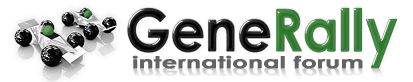Search found 33 matches
- Sun Nov 10, 2013 6:21 pm
- Forum: Tools & Utilities
- Topic: SnakeDitor: Snake your tracks
- Replies: 90
- Views: 80244
Re: SnakeDitor: Snake your tracks
For blank lines, it is very simple, normally * In the "style" tab, you should have a style "blank line". * In the "Support tab". Select the [main road]. * In the "New strip area", click on the "+" button to create a new Strip. * drag the 2 new icons ...
- Sat Nov 09, 2013 12:02 pm
- Forum: Tools & Utilities
- Topic: SnakeDitor: Snake your tracks
- Replies: 90
- Views: 80244
Re: SnakeDitor: Snake your tracks
you're welcome
thanks for using it
thanks for using it
- Tue Oct 29, 2013 9:58 pm
- Forum: Tools & Utilities
- Topic: SnakeDitor: Snake your tracks
- Replies: 90
- Views: 80244
Re: SnakeDitor: Snake your tracks
hi all! I've a problem when i save my track! i can't see de files in GtrackEditor for finish the work! I don't have the laste version and i go to take it but if i can save my olders tarcks..... I have save by bmp, but it's not visible when i'm looking for in Generally and in track editor!! i tried ...
- Wed Jul 18, 2012 10:19 am
- Forum: Tools & Utilities
- Topic: SnakeDitor: Snake your tracks
- Replies: 90
- Views: 80244
Re: SnakeDitor: Snake your tracks
hi all, it is time for the new delivery. This time I tried to react very quickly :) This new version was made to comply with the very last version of GeneRally (1.20). You can manage the 3 new objects. And you can manage the speed limiters. The speed limiters are managed like checkpoints. There is a...
- Thu Aug 25, 2011 7:10 pm
- Forum: Tools & Utilities
- Topic: SnakeDitor: Snake your tracks
- Replies: 90
- Views: 80244
Re: SnakeDitor: Snake your tracks
you are welcome
it was a pleasure for me to develop it
it was a pleasure for me to develop it
- Wed Jul 06, 2011 7:43 pm
- Forum: Tools & Utilities
- Topic: SnakeDitor: Snake your tracks
- Replies: 90
- Views: 80244
Re: SnakeDitor: Snake your tracks
Maybe you could fix that :roll: Hi, you were right I just have delivered a new version to solve that: - the quality was improved - I solved an issue around strip selection - I add another button to check the final display, even if it is slow: buttons.PNG - The first button has the same behavior tha...
- Mon Jul 04, 2011 7:39 pm
- Forum: Tools & Utilities
- Topic: SnakeDitor: Snake your tracks
- Replies: 90
- Views: 80244
Re: SnakeDitor: Snake your tracks
this is my most hated track editior, you cant even delete the default track off from the screen. perhaps you need a little more training to understand how it works. You can erase the default track with the "new" feature. It will put an oval, that is the beginning of a new track. Deleting ...
- Tue Jun 28, 2011 7:29 pm
- Forum: Tools & Utilities
- Topic: SnakeDitor: Snake your tracks
- Replies: 90
- Views: 80244
Re: SnakeDitor: Snake your tracks
you are right: i will have a look at this bug
(i feel that even with a style strip, you could get the issue)
(i feel that even with a style strip, you could get the issue)
- Mon Jun 27, 2011 6:11 pm
- Forum: Tools & Utilities
- Topic: SnakeDitor: Snake your tracks
- Replies: 90
- Views: 80244
Re: SnakeDitor: Snake your tracks
XYY wrote:
what a fail
I'm sorry but I can't improve the quick display because I use Windows native functions.
it's nice to get positive feedback
enjoy
- Sun Jun 26, 2011 5:32 pm
- Forum: Tools & Utilities
- Topic: SnakeDitor: Snake your tracks
- Replies: 90
- Views: 80244
Re: SnakeDitor: Snake your tracks
Normally it should work.
Can you check that the associated button is pushed? Perhaps, I could improve the load feature by pushing the button it automatically.
Can you check that the associated button is pushed? Perhaps, I could improve the load feature by pushing the button it automatically.
- Fri Jun 10, 2011 7:26 pm
- Forum: Tools & Utilities
- Topic: SnakeDitor: Snake your tracks
- Replies: 90
- Views: 80244
Re: SnakeDitor: Snake your tracks
I think that's because it uses the windows method to render lines in the program and the other method for export. You should be right. MNZ: to check if there is really an issue, you should copy the land map in the clipboard (CTRL+C), and paste it in a graphic editor (GIMP). You should see the real ...
- Thu Jun 09, 2011 6:43 pm
- Forum: Tools & Utilities
- Topic: SnakeDitor: Snake your tracks
- Replies: 90
- Views: 80244
Re: SnakeDitor: Snake your tracks
thanksXYY wrote:I must also say that I really like this update. Now I don't need to spend half an hour before the lines are smooth
Good work, curveo.
- Thu Jun 09, 2011 6:42 pm
- Forum: Tutorials
- Topic: Official :) SnakeDitor tutorial
- Replies: 9
- Views: 12917
Re: Official :) SnakeDitor tutorial
happy to ear thatXYY wrote:Yes, I regconised that it works a hundred times better with new SD
- Wed Jun 08, 2011 7:43 pm
- Forum: Tutorials
- Topic: Official :) SnakeDitor tutorial
- Replies: 9
- Views: 12917
Re: Official :) SnakeDitor tutorial
I guess you can't make a tutorial how to avoid that, I guess it's kind of a bug or sth like that. But strange thing is, that SDv1.10 creates lot smoother lines, even if they aren't 100% perfect. :o Normally SnakeDitor 1.32 gives better results: don't check only with the display in SnakeDitor, but t...
- Wed Jun 08, 2011 6:14 pm
- Forum: Tools & Utilities
- Topic: SnakeDitor: Snake your tracks
- Replies: 90
- Views: 80244
Re: SnakeDitor: Snake your tracks
thanksfelipebart wrote:You are a myth man... This is one of the greatest tools in all time...
- Mon Jun 06, 2011 11:01 am
- Forum: Tracks
- Topic: [cir] Strange Circus (with SnakeDitor 1.32)
- Replies: 6
- Views: 2373
Re: [cir] Strange Circus (with SnakeDitor 1.32)
I failed to put the track because I put directly the TRK file, and I didn't see it was not possible: solved It will be easier to check it :D XYY: thanks for your remark about the title. I didn't remember that tips MNZ: a compo with SnakeDitor-only tracks could be a good idea to promote SnakeDitor, b...
- Sun Jun 05, 2011 8:07 pm
- Forum: Tracks
- Topic: [cir] Strange Circus (with SnakeDitor 1.32)
- Replies: 6
- Views: 2373
[cir] Strange Circus (with SnakeDitor 1.32)
Hi all, here is my new track. I made it to check my new version of SnakeDitor 1.32 :) I work a lot on objects, because I wanted to investigate how to use complex objects. Most of the objects were added automatically with the strip feature. I used only SnakeDitor and a GIMP-like software. You should ...
- Sun Jun 05, 2011 7:53 pm
- Forum: Tools & Utilities
- Topic: SnakeDitor: Snake your tracks
- Replies: 90
- Views: 80244
Re: SnakeDitor: Snake your tracks
hi all, it is time for the new delivery. Thanks to be patient. The main improvment is the compliance with the new version of GeneRally . If you use at least one object introduced by GeneRally 1.10, then the TRK file will be versionned '1.10' If you use only old objects, the TRK file will be versionn...
- Sat Mar 12, 2011 10:56 am
- Forum: Tools & Utilities
- Topic: SnakeDitor: Snake your tracks
- Replies: 90
- Views: 80244
Re: SnakeDitor: Snake your tracks
There are 2 issues: - if your screen is too small, the left area is not fully displayed, and there is no way to use the buttons under the bottom of the screen. This issue should be found on all of the versions of windows. I have been adding a scrollbar. - the left area that contains all the buttons ...
- Fri Mar 11, 2011 12:48 pm
- Forum: Tools & Utilities
- Topic: SnakeDitor: Snake your tracks
- Replies: 90
- Views: 80244
Re: SnakeDitor: Snake your tracks
You are right: it's a mistake
I will solve it
I will solve it
- Thu Mar 10, 2011 8:04 am
- Forum: Tools & Utilities
- Topic: SnakeDitor: Snake your tracks
- Replies: 90
- Views: 80244
Re: SnakeDitor: Snake your tracks
Oh I didn't recognize windows Vista
For my part, I use the very windows XP
For my part, I use the very windows XP
- Wed Mar 09, 2011 9:06 am
- Forum: Tools & Utilities
- Topic: SnakeDitor: Snake your tracks
- Replies: 90
- Views: 80244
Re: SnakeDitor: Snake your tracks
I will have a look at it, but it seems that you work on windows 7, and some functions on this OS seems to return to SnakeDitor some bad values.
I don't know if I will find a solution because I don't have windows 7, but I will try
I don't know if I will find a solution because I don't have windows 7, but I will try
- Thu Mar 03, 2011 8:36 pm
- Forum: Tracks
- Topic: [cir] [roa] Brunel Park
- Replies: 16
- Views: 5642
Re: [cir] [roa] Brunel Park
very good track James: it is so addictive! I will give you my personnal feeling around some details, but I understand that you prefer your point of view: - I feel that the kerbs at the beginning of the pit stop are a little bit too large - the railway line seems to be a little bit too large too Perh...
- Thu Mar 03, 2011 7:57 pm
- Forum: Tutorials
- Topic: Official :) SnakeDitor tutorial
- Replies: 9
- Views: 12917
Re: Official :) SnakeDitor tutorial
Ah ok. I see. Thanks for your graphic that is very clear it seems to be a quality issue. It can only be solve by modifying the software, but I don't know if I will find a solution. Perhaps it was better in version 1.10 because I developped a more sophisticated style feature in previous version: it i...
- Wed Mar 02, 2011 9:14 pm
- Forum: Tutorials
- Topic: Official :) SnakeDitor tutorial
- Replies: 9
- Views: 12917
Re: Official :) SnakeDitor tutorial
I agree with Martyn, you can never have too many tutorials. :D I agree with you too :D in fact it was a silly poll. Thanks for people who had already voted. And the result was: 14 yes and 0 no :D I'd like to get a tutorial how to get smooth lines in curves :D I suppose you speak about curves in the...