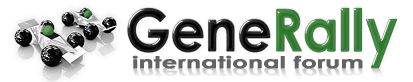When you look at tracks on this site you see great looking tracks but the best I can do is this
How can I make my track look better?
Note: I only used track editor and paint on it...
How do you make detailed tracks?
- zorkzedork
- Posts: 20
- Joined: Mon Aug 02, 2010 8:45 pm
- Trigger Happy

- Posts: 7134
- Joined: Sat Dec 26, 2009 9:54 pm
- Location: CZE
- Contact:
Re: How do you make detailed tracks?
Watch on tutorials. 
Basic guide with key tips by Crowella
How to use external editors by Gustavo Marques
videotutorials, how to make things well and faster, if you're familiar with Photoshop/GIMP by Darjo and aleksinir
All worth to check, start by first (simpliest) and when you're sure, that you're familiar with its tips, go to next one.
Basic guide with key tips by Crowella
How to use external editors by Gustavo Marques
videotutorials, how to make things well and faster, if you're familiar with Photoshop/GIMP by Darjo and aleksinir
All worth to check, start by first (simpliest) and when you're sure, that you're familiar with its tips, go to next one.
My GR Racing Stats; thanks to GWR!
- zorkzedork
- Posts: 20
- Joined: Mon Aug 02, 2010 8:45 pm
Re: How do you make detailed tracks?
Gimp is freeware, so go ahead and get it!
- Trigger Happy

- Posts: 7134
- Joined: Sat Dec 26, 2009 9:54 pm
- Location: CZE
- Contact:
Re: How do you make detailed tracks?
For photoshop yes, GIMP is free. And for learning you can use simplest external editor too - MS Paint. 
My GR Racing Stats; thanks to GWR!
- Thunderstrucker
- Posts: 1778
- Joined: Thu Jun 03, 2010 10:31 am
- Location: Brazil