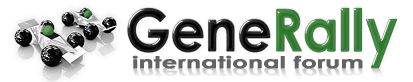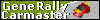ProblemJames wrote:Rejected. This will, after investigation, require a disproportionate amount of work to fix, when compared to the benefit, so we won't be fixing it for the foreseeable future.
Observed in v1.10? Yes
Observed in v1.05? Yes
Not necessarily a bug per se, but i hadnt noticed it before in 1.05 (i had to check) and i dont know where else to post it...
When adjusting a 'slider value' in the track properties in track editor. pressing the up arrow on the keyboard, decreases the value, pressing the down arrow, increases the value. Logic would say its the other way around
Expected Behaviour
Up arrow on keyboard should increase the value
Reproduction
- open Track Editor
- select track properties
- click on one of the slider bars
- Press up arrow key on keyboard to adjust value of slider; value decrease