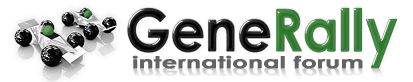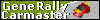Sorry about my english, but...
I want to put Generally running with 6 CPU drivers, but when a race ends I have to press a key to go to the next race. I need to put this on "automatic" because I got a store and I want to keep races running (and then keep the children watching)...
Anybody can help me with that?
Automatic press a key
- Yusei Fudo
- Posts: 357
- Joined: Tue Mar 16, 2010 6:23 am
Re: Automatic press a key
put something heavy on top of your keyboard, that should do it....
Trigger Happy wrote:Better to see worse but truly yours than false. :bg:
Re: Automatic press a key
Sorry, don't know what would work but

definitely doesn't work.Yusei Fudo wrote:put something heavy on top of your keyboard, that should do it....
Since 2002
My GeneRally 2 profile
GR1 essentials: Track Editor Tutorial / All my tracks / My GR1 site
My GeneRally 2 profile
GR1 essentials: Track Editor Tutorial / All my tracks / My GR1 site
Re: Automatic press a key
You could use a program that constantly presses one of the keys, but that's all I can currently think of.
Re: Automatic press a key
Hi, on softpedia.com site search Autokeys 1.0 it's a freeware program who press keys that you choose in intervals. Only install, run and don't forget to check "No target window" and insert in how much seconds do you want. Hope I help you.
Sorry for my bad English!
If you want something, you must work hard!
If you want something, you must work hard!
Re: Automatic press a key
It works for me... thanks a lot eMeR
- Bouncebackability

- Posts: 2320
- Joined: Mon Dec 28, 2009 12:09 pm
- Location: England
Re: Automatic press a key
Ha, this was the first thing I thought of actually, which might work on the Enter key...TuomoH wrote:Sorry, don't know what would work butdefinitely doesn't work.Yusei Fudo wrote:put something heavy on top of your keyboard, that should do it....