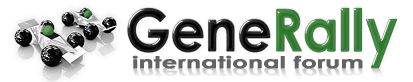I was trying to make the decoration for a track but when i tried changing the color for a kerb (or a runnoff i dont know). I did a test to see if the color was right but the color wasn´t the one i selected
How to use gimp for decoration on tracks
-
stellar 21
- Posts: 2
- Joined: Fri Mar 05, 2021 10:07 pm
How to use gimp for decoration on tracks
Can someone help me with an issue that i have with gimp?
I was trying to make the decoration for a track but when i tried changing the color for a kerb (or a runnoff i dont know). I did a test to see if the color was right but the color wasn´t the one i selected . I had a similar problem with paint in windows 10( because the app doesn't saves the correct colors). Can anyone help me?
. I had a similar problem with paint in windows 10( because the app doesn't saves the correct colors). Can anyone help me?
I was trying to make the decoration for a track but when i tried changing the color for a kerb (or a runnoff i dont know). I did a test to see if the color was right but the color wasn´t the one i selected
Re: How to use gimp for decoration on tracks
First export the lmap from Track Editor so you get the right palette. After you have done edits in GIMP, select Export As and in the dialog that opens, make sure that you have 1) "Run-Length encoded" unchecked and 2) "Do not write color space information" under Compatibility options checked. You have to do this once after opening GIMP, afterwards it remembers your selections for the session.
Since 2002
My GeneRally 2 profile
GR1 essentials: Track Editor Tutorial / All my tracks / My GR1 site
My GeneRally 2 profile
GR1 essentials: Track Editor Tutorial / All my tracks / My GR1 site