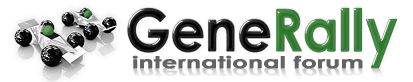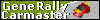This might be related to the W7 multiple controllers issue, but...
I was just playing a really old install I made onto a USB drive on my new W7 machine. I set the controls way back when so that I could play with my Logitech Dual Rumble pad. It worked great except for a few whacky colors. I just discovered 1.2 and installed it, but when I go to set the controls it defaults to Joy #0; Axis #2+. I have the Dual rumble as Joystick 1 on my PC and my G25 as Joystick 2.
Is there a file I can edit to re-map the controls? I think it will work if the game knows which controller I want to use.
Thanks, RS
Setting controls outside of the game
Re: Setting controls outside of the game
Just re-map the controls in the Players screen.
"In my world, we don't have enemies. Only rivals.
In my world, our dreams become REALITY."
-- World Endurance Championship 2015 Promotion
In my world, our dreams become REALITY."
-- World Endurance Championship 2015 Promotion
Re: Setting controls outside of the game
Thats the problem. When I try to re-map, I click on Accelerate, and the Joy #0; Axis #2+ pops up before I can set the control on the joypad. It's like when you try to map controls in another game and you have a pedal pushed down. Its odd here since I have no Joy #0.
I'm thinking I may be able to copy and paste a driver profile that I know works from a version 1.05 to a 1.2 install? I found that the mapping works on the new PC in 1.05, but not 1.2.
Thanks, RS
I'm thinking I may be able to copy and paste a driver profile that I know works from a version 1.05 to a 1.2 install? I found that the mapping works on the new PC in 1.05, but not 1.2.
Thanks, RS
Re: Setting controls outside of the game
I don't think it would work since the gamepad controls have been coded in different way for 1.2 than 1.05.RSR427 wrote:I'm thinking I may be able to copy and paste a driver profile that I know works from a version 1.05 to a 1.2 install?
Since 2002
My GeneRally 2 profile
GR1 essentials: Track Editor Tutorial / All my tracks / My GR1 site
My GeneRally 2 profile
GR1 essentials: Track Editor Tutorial / All my tracks / My GR1 site
Re: Setting controls outside of the game
Thanks TH. Was 1.2 the first version to use the new system? I haven't even tried the 1.1x versions, I could probably move up to those. I was just hoping to use the new objects in the track editor, but 1.05 still plays so great...
Re: Setting controls outside of the game
1.10 used the new system if I'm not mistaken.
Since 2002
My GeneRally 2 profile
GR1 essentials: Track Editor Tutorial / All my tracks / My GR1 site
My GeneRally 2 profile
GR1 essentials: Track Editor Tutorial / All my tracks / My GR1 site
Re: Setting controls outside of the game
I don't know how to configure the controls out of the game, but I'm pretty sure that your problem occurs because your analog stick is off-centered, thus pressing a bit to the right all the time which is why Joy #0; Axis #2+ pops up instantly to any control you try to set. You can either try to rotate the analog stick around a few times and see if that fixes the stick back to the center or if it's just so worn out that it wont center anymore you need to find a way to configure the dead zone of the stick and set a little handicap to eliminate the problem. There's also an option to calibrate the controller through Control Panel / Game Controllers or the controller specific drivers if provided.
As a last resort if none of the above work, you should try to keep the stick centered by hand when setting controls.
I hope this fixes the problem.
Oh and it could also be your G25 wheel that's off-centered.
As a last resort if none of the above work, you should try to keep the stick centered by hand when setting controls.
I hope this fixes the problem.
Oh and it could also be your G25 wheel that's off-centered.
"I'd rather be hated for who I am, than loved for who I am not." - Kurt Cobain
-
RacingRalph
- Posts: 1
- Joined: Sun Sep 08, 2013 12:17 am
Re: Setting controls outside of the game
Hi, I'm new to this forum but have played GeneRally off and on for several years. I only recently got back to it and downloaded the new (to me!) version 1.2.
Did you ever find a fix for this? I had the same problem with getting a Logitech G25 wheel to work with GeneRally 1.2. (I'm running Windows 7 Pro 64-bit, in case that matters.)
My G25 works fine with GeneRally 1.1. I can set the controls for a driver as expected, and it shows: Accelerate - Joy 1: B5, Brake - Joy 1: B6, Steer left - Joy 1: -X, Steer right - Joy 1: +X.
But in GeneRally 1.2, I had the same problem mentioned above. As soon as I click to the right of any one of those control labels, it instantly sets it to "Joy #0: Axis #2+". My work-around solution was this:
1) Using the Logitech Profiler software, assign a keystroke to whatever you want to use to accelerate and brake (in my case I assigned Z to the left paddle and X to the right paddle).
2) Then in GeneRally, before clicking on the Accelerate or Brake setting for the driver, hold down the key that you've assigned for that function. When you click with your mouse, the box saying "Select control for..." will appear, and when you release the key you're holding down, it will have set that key for the function.
3) Similarly, I noticed that if I turn the steering wheel at least roughly halfway to the left or right before I click to set a control, it says "Joy #0: Axis #0-" or "Joy #0: Axis #0+", respectively. So turn the steering wheel sufficiently for it to do this before clicking with the mouse to set the left and right steering control.
My driver configuration now works. The process is not as neat as in 1.1, but I'm glad I got it working, at least. I hope this may be of help to someone, as I couldn't see a fix listed anywhere else.
Did you ever find a fix for this? I had the same problem with getting a Logitech G25 wheel to work with GeneRally 1.2. (I'm running Windows 7 Pro 64-bit, in case that matters.)
My G25 works fine with GeneRally 1.1. I can set the controls for a driver as expected, and it shows: Accelerate - Joy 1: B5, Brake - Joy 1: B6, Steer left - Joy 1: -X, Steer right - Joy 1: +X.
But in GeneRally 1.2, I had the same problem mentioned above. As soon as I click to the right of any one of those control labels, it instantly sets it to "Joy #0: Axis #2+". My work-around solution was this:
1) Using the Logitech Profiler software, assign a keystroke to whatever you want to use to accelerate and brake (in my case I assigned Z to the left paddle and X to the right paddle).
2) Then in GeneRally, before clicking on the Accelerate or Brake setting for the driver, hold down the key that you've assigned for that function. When you click with your mouse, the box saying "Select control for..." will appear, and when you release the key you're holding down, it will have set that key for the function.
3) Similarly, I noticed that if I turn the steering wheel at least roughly halfway to the left or right before I click to set a control, it says "Joy #0: Axis #0-" or "Joy #0: Axis #0+", respectively. So turn the steering wheel sufficiently for it to do this before clicking with the mouse to set the left and right steering control.
My driver configuration now works. The process is not as neat as in 1.1, but I'm glad I got it working, at least. I hope this may be of help to someone, as I couldn't see a fix listed anywhere else.