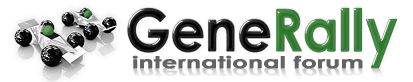Cannot Delete Single Track
Cannot Delete Single Track
I'm using Windows 7 and verson 1.2C. When I select a single track within a track folder in the game and press "delete", the game warns me, "Are you sure you want to delete the folder and all its contents?" If I choose "All Tracks" and try the same thing, the game tells me to "Select a folder first." Basically, my only option within the game is to seemingly delete an entire folder. Has anyone else experienced this? Thanks.
Re: Cannot Delete Single Track
This is not a bug, you're doing the wrong thing  Instead of hitting "Delete" (this will delete the current folder selected) you have to click "Delete track(s)". You can find this below the window where you select the tracks.
Instead of hitting "Delete" (this will delete the current folder selected) you have to click "Delete track(s)". You can find this below the window where you select the tracks.
Alternatively you can also delete them in the Tracks folder of your game
Alternatively you can also delete them in the Tracks folder of your game
My e-mail-address:xyyverwaltung@googlemail.com
Last track: Meadowdale Raceways - Last car: Ford Falcon GTHO Phase III
All of my tracks
Last track: Meadowdale Raceways - Last car: Ford Falcon GTHO Phase III
All of my tracks
Re: Cannot Delete Single Track
Wow, I'm feeling blind right now. Thank you for your very prompt help. I really appreciate it.
Re: Cannot Delete Single Track
Now I understand why I could not erase my tracks without having to go to the folder "Tracks".  Thanks for the help XYY.
Thanks for the help XYY.
Sorry for my bad english!