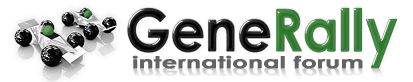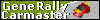Generally in windowed mode?
-
StrifeXIII
- Posts: 3
- Joined: Thu Apr 29, 2010 8:10 pm
Generally in windowed mode?
Topic says it all...
Is this possible?
I have tried using DxWnd, but that dosnt work... and i found a vid on youtube that someone managed to make it windowed...
http://www.youtube.com/watch?v=4GZ-7fEDXBs
link to the video.
Is this possible?
I have tried using DxWnd, but that dosnt work... and i found a vid on youtube that someone managed to make it windowed...
http://www.youtube.com/watch?v=4GZ-7fEDXBs
link to the video.
-
Alonsomania
- Posts: 918
- Joined: Sun Dec 27, 2009 3:35 pm
Re: Generally in windowed mode?
You could install a VM and run GR within there..
-
StrifeXIII
- Posts: 3
- Joined: Thu Apr 29, 2010 8:10 pm
Re: Generally in windowed mode?
a VM...? whats that? :s
- Darkenedflame22
- Posts: 53
- Joined: Mon Jan 11, 2010 8:13 pm
Re: Generally in windowed mode?
im guessing he means a virtual machine or another way to put it a virtual computer.StrifeXIII wrote:a VM...? whats that? :s
XBL: darkenedflame22
Xfire: bladedude001
Twitter: darknessflame22
Last.fm: darknessflame22
"i owe you a ten second car" - Brian O'Connor, The Fast And The Furious
Xfire: bladedude001
Twitter: darknessflame22
Last.fm: darknessflame22
"i owe you a ten second car" - Brian O'Connor, The Fast And The Furious
Re: Generally in windowed mode?
VMs don't run GeneRally properly in my experience.Alonsomania wrote:You could install a VM and run GR within there..
- Black Rebel

- Posts: 483
- Joined: Thu Apr 01, 2010 9:52 pm
- Location: No one knows.
Re: Generally in windowed mode?
Hello guys, I have a 1360x768 screen so I am having problems making it work, but with DxWnd it works only that the mouse position is not correct.
Any idea how to make the mouse position correct?
Any idea how to make the mouse position correct?
Re: Generally in windowed mode?
If I understand correctly you can play GR at 1360x768 resolution but the game play isn't what is supposed to be as everything is wider than it should be.Black Rebel wrote:Hello guys, I have a 1360x768 screen so I am having problems making it work, but with DxWnd it works only that the mouse position is not correct.
Any idea how to make the mouse position correct?
If thats your problem than the solution is rather simple. You dont need to run a VM or similar to play GR in the right resolution (4:3) but you simply need to check out your graphic display option to see if you have an option to switch between "full screen (no border)" option and the "maintain the aspect ration"
Selecting the latest option will allow you to play GR in the correct (4:3) resolution. Obviously you ll see black borders on the left and right side of the screen while playing GR.
This works quite fine on my wife s notebook
- Black Rebel

- Posts: 483
- Joined: Thu Apr 01, 2010 9:52 pm
- Location: No one knows.
Re: Generally in windowed mode?
Thanks for the answer, but no this is not my problem.
The question is that I manage to run GR on window mode with DxWnd program, but I am not able to make the mouse cursor work properly, so as an example I can´t reach the bottom of the screen and enter on the menus of GR...
So, only need to make the mouse work fine at DxWnd. Any tip?
The question is that I manage to run GR on window mode with DxWnd program, but I am not able to make the mouse cursor work properly, so as an example I can´t reach the bottom of the screen and enter on the menus of GR...
So, only need to make the mouse work fine at DxWnd. Any tip?