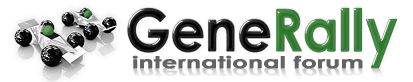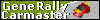I finally decided to buy a new computer. Think I'd been running my last one for way too many years. Did mean I lost a few WIP's but that's life.
My Machine I call
"Fury":
Tower : Antec 100
Mobo: ASRock Z77 Extreme 4 Gen 4
Processor: i5 3570k @ 4.0GHz (Slightly overclocked

)
GPU: Radeon HD 6870 (To be replaced soon with 2 x GTX670)
RAM : G.Skill RipJaws 2x4GB (To be replaced with 4x8Gb Ram)
Processor Fan : Stock Intel (Even though I had a fan to replace it, it works well)
PSU: Corsair 850W
HDD 1: Samsung 120GB Solid State
HDD 2: Samsung HD322HJ (320GB)
HDD 3: WDC WD1600JS (160GB, the same drive that I had my old stuff on but I wiped it)
Tower Fans: 2x Antec Stock Fans
Screens: Acer AL1916W (19") and a Samsung S23B350 (23") (Will soon have another 2 Samsung's for a triple monitor setup)
I have no CD/DVD/BluRay Drive at the moment though. We don't own any in the house that is new enough

The last machine I had while I had no PC is a 2004 iMac G5, Dual Core 2GHz with 4GB of Ram. Sounds pretty decent on paper but it was pretty slow.