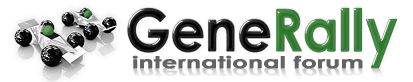Demo mp3: http://generally.llcp.at/ll_sp_full_demo.mp3
Download: http://generally.llcp.at/LL_SP.zip
(file is too large to upload it here)
LL SOUNDPACK & TV BROADCASTING MOD
V1.1
by Leander Leitner, January 2007
I. CONTENTS
LL Soundpack & TV Broadcasting Mod comes in three different versions:
1) LL_SP_Full_V1.1.zip: full version with commentator and fans clapping and cheering.
2) LL_SP_Comm_V1.1.zip: commentator only, no fans.
3) LL_SP_Fans_V1.1.zip: fans only, no commentator.
The full version is recommended! Download it before you give the other versions a try.
I created three versions so you can choose what you want - on tracks without stands
you might prefer the version with the commentator only for example.
Each of the three versions consits of:
a) LL Soundpack:
A completely new sound-set except for the "out of fuel"-sample and the default
counter-sample. Apart from the default engine there are five other engines in the
subdirectory "engines" that are differently pitched.
b) TV Broadcasting Mod:
A brand-new mod for Winamp (other players could work as well), which adds a TV-style
commentator and / or clapping, cheering and singing fans to the racing experience.
II. INSTALLATION
a) LL Soundpack:
Unzip your downloaded version to the game directory of GeneRally and its /sounds subfolder. You can use the default engine or grab the sound of your choice from the engines-directory and replace the engine.wav in the main soundpack-directory...or rename the sounds to cars' names in order to use different sounds in the game simultaniously.
Start GeneRally, go to the advanced options and load LL_SP_x. "x" stands for the
different versions of my soundpack (in case you downloaded more than one).
Set the volumes for engine, skid and effects to 10%, 35% and 30%.
b) TV Broadcasting Mod:
You need Winamp (other players could work but Winamp is highly recommended).
Enable "shuffling playlist mode" and "repeat: all". Next, go the "options ->
preferences -> global hotkeys". Enable them. Use the following settings:
Play/pause: F2
Volume up: F3
Volume down: F4
Stop: F5
III. MANUAL
When you want to play GeneRally with my soundpack you have to go through the
following steps:
1) Open the playlist in the sounds-directory. For the full version the file is called
"broadcasting_mod_full.m3u for exmaple.
2) Make sure that shuffle, repeat and the hotkeys are enabled (see II. INSTALLATION).
3) Winamp's volume should be set to 100%. EQ and auto-EQ should be disabled. Do not start
Winamp (keep it quiet)!
4) Launch GeneRally. Make sure that my soundpack is loaded in the advanced options.
5) Select cars and tracks. Start the race.
6) A few seconds after the beginning of a race press F2 to start Winamp's playback.
Now you will hear the commentator and / or the fans (not all the time though). When the
race is finished press F2 again to pause Winamp. After the start of the next race resume
the TV Broadcast Mod by pressing F2 once again. In short: during a race Winamp is on.
In menus and when the results of the race are displayed Winamp is paused.
7) After quitting GeneRally you can disable Winamp's hotkeys if you want.
A few words on the volume: everything works fine on my computer with my speakers.
The settings described above are recommended for the full version of my soundpack and for
races with six cars. If you use only the commentator or race time trials alone you may want
to adjust the volume of the TV Broadcasting Mod with F4 / F3 (volume down / volume up).
One engine is not as loud as six engines of course. When you are tired of the
TV Broadcasting Mod you can stop it with F5.
IV. FINAL REMARKS
Greetings to the whole GeneRally community. I spent many, many hours on this soundpack
and hope that some of you will enjoy it.
Special thanks go out to LongBow - your WRC-soundpack inspired me.
Some inside knowledge on my soundpack:
a) Engines:
I sampled one engine. And edited it with a pitch shifter, resulting in different sounds.
You can use them for ... whatever ... cars.
b) Commentator:
The commentator speaks a fantasy language (I downloaded some free samples of sports news
and reversed them). Realistic commentary would have been impossible...it is not possible
to get a logic relation between the racing action and commentary. Comments like "wow, what
a great lap" and you've just made some driving mistakes wouldn't make sense.
===========
(C) LeanderLeitner, January 2007