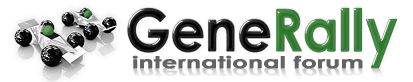2. Call subject of the topic by name of the track, avoid using generic titles like ''My First Public Track'', and use following tags written in [] by lower-case before the name too, please:
[cir] circuit
[stc] street circuit (in city)
[roa] road track (public roads out of urbanized area)
[ovl] oval track
[stu] stunt track
[ral] any off-road racing (gravel, grass, ice or mixed surface circuits, tarmac or tarmac & other rally stage and others)
[kar] kart track
[mic] micro track (short layout deeply under 10 secs with default car, often very small WS - at least under 100)
[wat] water track (for boats)
[oth] other (if any other previous doesn't fit)
[rwl] real world location (don't use the tag for: proposals of track, kart tracks, RC tracks and fictional tracks inspired by local roads)
[tpk] track pack (more different tracks are inside of attached .zip)
[evo] evolution pack (includes same track in more versions as it changed during different time periods)
[stg] stage (stage from point A to point B)
You can use more of them together, but not more that four. Always make gaps between them or the search will not work and nobody find your track! Example of correct application: [rwl] [cir] [tpk] Brands Hatch INDY & GP.
3. Describe your track in message body.
4. Upload your track and its and screenshot as attachments to the topic. Track must be compressed to a .zip or a .rar file, screenshot can be in a .gif, a .jpg or .png file. Maximal size of attachment is 1MB, pictures must be in resolution up to 800x600 too. Never forget the screenshot, because nobody from other users will want to download your track before checking the picture first! If you're posting a remake of a real, but less known race course / facility, another picture with an aerial perspective (like from google maps) is obviously very appreciated too (it must be in same max. limits like the screenshot).
5. You can make a screenshot of track by pressing key F12 during playing the game. Then you find a file with name like 0001.bmp in folder C:\GeneRally\Screens\. Now you need to re-size it and change its file type to anyone of mentioned in 4. and upload it by way described there.
6. Wait for comments.