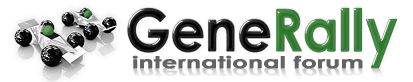hehe thats the way i do it, i find it way easyer to just move the oval of the screen and just make the layout from just the one peice of trackPacmanOwnage wrote:Just a little something for new peoples to Snakeditor, you can unlink the pit road, giving you a completely basic canvas to work with, then just move the oval off of the screen. It gives you a straight that you can build a track from scratch with.
It's what I do when if I want to add a little complex part to a track, as using the pre-determined oval is a hassle, but it works just as well when starting a whole new track
...Has this been posted before?
Still, great tool Curveo
SnakeDitor: Snake your tracks
Re: SnakeDitor: Snake your tracks
-Latest GR Tracks-
Maroon Seca -viewtopic.php?f=6&t=5551
Rexford GP -viewtopic.php?f=6&t=5548
Helton -viewtopic.php?p=68001#p68001
Borley -viewtopic.php?p=52450#p52450
Maroon Seca -viewtopic.php?f=6&t=5551
Rexford GP -viewtopic.php?f=6&t=5548
Helton -viewtopic.php?p=68001#p68001
Borley -viewtopic.php?p=52450#p52450
Is Snake Ditor an Inside Joke?
This is an honest question, people. I'm beginning to think that it's a game in itself. A frustrating game, but still a game.
These racing games are rather fun:
http://www.myracingcareer.com/r15894/
http://www.gpro.net/?id=101023
http://www.myracingcareer.com/r15894/
http://www.gpro.net/?id=101023
Re: Is Snake Ditor an Inside Joke?
what do you mean by a joke?
I made some tracks with snake editor
I made some tracks with snake editor
Re: Is Snake Ditor an Inside Joke?
I am working on a track made in snakeditor and I must say that it was really complicating. I use snkaeditor only for walls but I think that I wouldn't use it at all anymore.
I am the master of my fate:
I am the captain of my soul.
I am the captain of my soul.
Re: Is Snake Ditor an Inside Joke?
when you find out how it works, the programe is simple.
- Trigger Happy

- Posts: 7134
- Joined: Sat Dec 26, 2009 9:54 pm
- Location: CZE
- Contact:
Re: SnakeDitor: Snake your tracks
No need of two discussion topics or one tool. If you have some constructive feedback for Curveo, go ahead, but here. BTW Have you already read its manual and tutorials? It's all very clear in the end.
My GR Racing Stats; thanks to GWR!
Re: SnakeDitor: Snake your tracks
hi all,
it is time for the new delivery. This time I tried to react very quickly
This new version was made to comply with the very last version of GeneRally (1.20).
You can manage the 3 new objects. And you can manage the speed limiters.
The speed limiters are managed like checkpoints. There is a new button to enter in "speed limiter" mode: The checkpoints are still displayed in light blue, and the speed limiters are displayed in yellow.
Enjoy
it is time for the new delivery. This time I tried to react very quickly
This new version was made to comply with the very last version of GeneRally (1.20).
You can manage the 3 new objects. And you can manage the speed limiters.
The speed limiters are managed like checkpoints. There is a new button to enter in "speed limiter" mode: The checkpoints are still displayed in light blue, and the speed limiters are displayed in yellow.
Enjoy
-
Areen
Re: SnakeDitor: Snake your tracks
Could you upload again elder version for GeneRally 1.10?
Re: SnakeDitor: Snake your tracks
Maybe i'm just silly about kerbs, but with every suggestion gave here i'm not able to do something more than adding a bezier curve to use it as a support...
I mean, what i have to do after?
If somebody can explain me step by step, he'll be my hero for the next 2 hours (maybe more )
)
thanks in advance
P.S. i've read a lot of tuto, nothing give me the right way to work with
I mean, what i have to do after?
If somebody can explain me step by step, he'll be my hero for the next 2 hours (maybe more
thanks in advance
P.S. i've read a lot of tuto, nothing give me the right way to work with
Re: SnakeDitor: Snake your tracks
hi all! I've a problem when i save my track! i can't see de files in GtrackEditor for finish the work! I don't have the laste version and i go to take it but if i can save my olders tarcks.....
I have save by bmp, but it's not visible when i'm looking for in Generally and in track editor!! i tried to save it by .TRK but is not better!
thanks if you now what i do not do well
I have save by bmp, but it's not visible when i'm looking for in Generally and in track editor!! i tried to save it by .TRK but is not better!
thanks if you now what i do not do well
Re: SnakeDitor: Snake your tracks
Hi,cov wrote:hi all! I've a problem when i save my track! i can't see de files in GtrackEditor for finish the work! I don't have the laste version and i go to take it but if i can save my olders tarcks.....
I have save by bmp, but it's not visible when i'm looking for in Generally and in track editor!! i tried to save it by .TRK but is not better!
thanks if you now what i do not do well
can you be more precise?
when you saved your track, I feel that you didn't get any error message.
Did you check the date of the saved file in the expected folder?
Re: SnakeDitor: Snake your tracks
oops sorry thank you for your reply,
But i think it was only saved in a bad file! thi is strange but i have not had these problems with the new version!
thank you anyway
But i think it was only saved in a bad file! thi is strange but i have not had these problems with the new version!
thank you anyway
Re: SnakeDitor: Snake your tracks
you're welcome
thanks for using it
thanks for using it
Re: SnakeDitor: Snake your tracks
Hi.
I just want to ask, if is there any way, how to add white lines around track and kerbs AUTOMATICLY?
Thanks
I just want to ask, if is there any way, how to add white lines around track and kerbs AUTOMATICLY?
Thanks
4 times pole-sitter in GRPL F2. Future GRPL F2POSTPONEDrace winner. 1 time best of the rest qualification in GRPL F1.
(last edit: 18/09/2020)
(last edit: 18/09/2020)
Re: SnakeDitor: Snake your tracks
For blank lines, it is very simple, normally
* In the "style" tab, you should have a style "blank line".
* In the "Support tab". Select the [main road].
* In the "New strip area", click on the "+" button to create a new Strip.
* drag the 2 new icons on the main road.
* Then you should get a blank line on the 2 sides of the main road, but the line will not be closed.
* to close it, you have to click on the button "complete style" in the area "current strip"
For kerbs, it is simpler:
* select the {Main road]
* in the new strip combo box, select "Kerb" style
* click on the "+ automatic": kerbs will be created in each curve. Then, you must adjust them manually.
If you don't see all the kerbs, go back to the "style" tab, and in the "style list", move the style "Blank line" up to the "kerb" style.
Enjoy
* In the "style" tab, you should have a style "blank line".
* In the "Support tab". Select the [main road].
* In the "New strip area", click on the "+" button to create a new Strip.
* drag the 2 new icons on the main road.
* Then you should get a blank line on the 2 sides of the main road, but the line will not be closed.
* to close it, you have to click on the button "complete style" in the area "current strip"
For kerbs, it is simpler:
* select the {Main road]
* in the new strip combo box, select "Kerb" style
* click on the "+ automatic": kerbs will be created in each curve. Then, you must adjust them manually.
If you don't see all the kerbs, go back to the "style" tab, and in the "style list", move the style "Blank line" up to the "kerb" style.
Enjoy
Re: SnakeDitor: Snake your tracks
Thanks for advice 
4 times pole-sitter in GRPL F2. Future GRPL F2POSTPONEDrace winner. 1 time best of the rest qualification in GRPL F1.
(last edit: 18/09/2020)
(last edit: 18/09/2020)