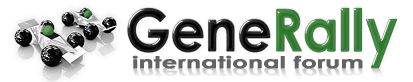when i select the track, the screen goes black, and the windows says the GeneRally.exe found a problem, and has to be closed.
but every time when i do this, it shows that. and the 5th, or 6th time, the windows said that the explorer.exe found a problem!
i entered in panic stage that time... but 3 secs later, the explorer started again.