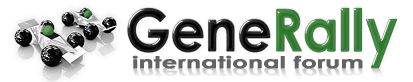Sorry if it's in the wrong subforum but I'm new and don't understand a lot yet
Advice needed - How to make a good AI line?
Advice needed - How to make a good AI line?
I think subject says it all, how can I make a good AI line for my track?
Sorry if it's in the wrong subforum but I'm new and don't understand a lot yet
Sorry if it's in the wrong subforum but I'm new and don't understand a lot yet
Re: Advice needed - How to make a good AI line?
Drive on the track. You can import your best time as a AI-Line in the Track Editor (There is a button for this function => Screenshot).
Cu Crono
Cu Crono
Re: Advice needed - How to make a good AI line?
Mm... strange I didn't notice that one.. 
Thanks!
Thanks!
Re: Advice needed - How to make a good AI line?
Remember that you don't drive too close to the apex of the corner since good AI tends to cut the corners a bit. I've found it easiest to drive with Mini since it's so slow and you can get the lines quite smooth with it. But usually one needs to tweak the AI line a bit after importing it.
Since 2002
My GeneRally 2 profile
GR1 essentials: Track Editor Tutorial / All my tracks / My GR1 site
My GeneRally 2 profile
GR1 essentials: Track Editor Tutorial / All my tracks / My GR1 site