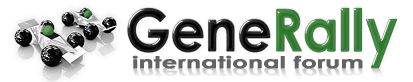[tou] BackflipBadger's cars
- MercyMurcie
- Posts: 67
- Joined: Thu Mar 22, 2012 9:39 pm
[tou] BackflipBadger's cars
okay, ive made one car. Its called the GT2. nothing special, just a simple car.
stats are all ready to go. there's just one problem:
Its appears normal in car editor...
stats are all ready to go. there's just one problem:
Its appears normal in car editor...
Re: BackflipBadger's cars
I see... you need to flip the poly's.
In car editor, click the 3D view until it appears how it is in the game.
Then, with the scroll-bar upper left go thru every poly.
When there is a poly that doesn't look right, flip it.
There should be three buttons under the scrollbar. You click these and flip the poly's.
Click the first one. Then do this for every poly until the car looks right.
In car editor, click the 3D view until it appears how it is in the game.
Then, with the scroll-bar upper left go thru every poly.
When there is a poly that doesn't look right, flip it.
There should be three buttons under the scrollbar. You click these and flip the poly's.
Click the first one. Then do this for every poly until the car looks right.
- DuklaLiberec
- Posts: 1853
- Joined: Wed Jun 29, 2011 1:54 pm
- Location: Germany
- Contact:
Re: BackflipBadger's cars
And ehm... You can (and/or have to) put the name of the car in the title. That makes more sense than writing for the title e.g. "Default car by...." or something. 
- MercyMurcie
- Posts: 67
- Joined: Thu Mar 22, 2012 9:39 pm
Re: BackflipBadger's cars
err, which buttons do i press to flip polys? and why make a bunch of topics with one car each? i like putting all my stuff in one topic. it's easier to find then.
Re: BackflipBadger's cars
BackflipBadger, please add tags to the thread title. You can find information here. Don't forget about space(s) between tags and name.
To do it just edit the Subject: field in the first post.
You can have one thread for your cars, just don't forget to update tags while you add new car.
To flip your polygons - click on the 3d window until you'll get "Polys" view. Then using the slider on the top left select wrong facing polys. Flip each of them by pressing one of the 1->2, 2->3 or 3->1 buttons.
To do it just edit the Subject: field in the first post.
You can have one thread for your cars, just don't forget to update tags while you add new car.
To flip your polygons - click on the 3d window until you'll get "Polys" view. Then using the slider on the top left select wrong facing polys. Flip each of them by pressing one of the 1->2, 2->3 or 3->1 buttons.
- MercyMurcie
- Posts: 67
- Joined: Thu Mar 22, 2012 9:39 pm
Re: BackflipBadger's cars
not good, i still havent figured out how to fix the visible polygon problem
Re: BackflipBadger's cars
Here's how to flip polys.
See this pic? Well, first you double-click on the 3D screen until your car comes up like ingame.
Go thru all the polys in your car with the selector, and press the flip button for every wrong poly.
See this pic? Well, first you double-click on the 3D screen until your car comes up like ingame.
Go thru all the polys in your car with the selector, and press the flip button for every wrong poly.
- MercyMurcie
- Posts: 67
- Joined: Thu Mar 22, 2012 9:39 pm
Re: BackflipBadger's cars
Oh! thank you thank you!
wait, the flip button is grey and i cant click it no matter what poly i choose.
wait, the flip button is grey and i cant click it no matter what poly i choose.
Re: BackflipBadger's cars
Wouter wrote:In car editor, click the 3D view until it appears how it is in the game.
Paw wrote:[...] click on the 3d window until you'll get "Polys" view.
Wouter wrote:Well, first you double-click on the 3D screen until your car comes up like ingame.
- Trigger Happy

- Posts: 7134
- Joined: Sat Dec 26, 2009 9:54 pm
- Location: CZE
- Contact:
Re: BackflipBadger's cars
Gentlemen, just little reminder for you, that this is not support area subforum. Especially not for those incapable to  .
.
My GR Racing Stats; thanks to GWR!
Re: [tou] BackflipBadger's cars
Well... its not all flipped yet and ready to drive with, but on the screenshot it looks really neat. Kind of like a BMW M1
- MercyMurcie
- Posts: 67
- Joined: Thu Mar 22, 2012 9:39 pm
Re: [tou] BackflipBadger's cars
as soon as i put the files together i can put it up here.
Edit: here we are.
Edit: here we are.
- Attachments
-
- GT2.zip
- (4.75 KiB) Downloaded 162 times
Re: [tou] BackflipBadger's cars
D: this is JUUUUUST not a bump.
Im stupid for not responding before, but i wanted to tell that the car drives great! I love it!
Its extremely fun to let every AI and me drive it with damage on!
Im stupid for not responding before, but i wanted to tell that the car drives great! I love it!
Its extremely fun to let every AI and me drive it with damage on!