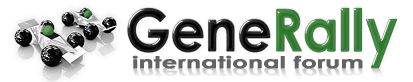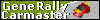How do you save your screenshots? i mean, there must be something im missing because the quality of the screenshot when i upload a track is always pretty bad compared to other people, and i dont know why, and its impossible to tell a difference between a jpg and a png when i do it, so i keep using jpg...
Cheers, BBA!
Screenshots
- Bouncebackability

- Posts: 2320
- Joined: Mon Dec 28, 2009 12:09 pm
- Location: England
Re: Screenshots
I've noticed, that when you take a screenshot with F12, open it in photoshop, blur a little bit (like 5%), and then resize to 800x600... it's quality doesn't decrease 
Format doesn't matter, but with .png it's easier to keep it high quality and small size.
Format doesn't matter, but with .png it's easier to keep it high quality and small size.
Mujisan // Zunzelina // Lönnby Idrottspark // More tracks
- Trigger Happy

- Posts: 7134
- Joined: Sat Dec 26, 2009 9:54 pm
- Location: CZE
- Contact:
Re: Screenshots
At fist a game hint, rest out of game:
I make screenshot always, when the track is not full of rubberized tarmac, the texture of track looks better.
I use maximal possible resolution of my display (4:3 is always better, because in 16:9 is the max. in GR only 2nd best in total). The best resolution makes smallest bricks on screenshot when I press F12.
But it's not so important as good tool for resizing of the pic to forum limits 800x600. I use IrfanView, which offers several methods of resizing with different kinds of loosing quality of colors.
Finally I often use png, because it save colors best IMHO. But gif works too (lost are colors, but picture is not bricked).
In results in quite good, even if I know guys, who make better screenshots.
I make screenshot always, when the track is not full of rubberized tarmac, the texture of track looks better.
I use maximal possible resolution of my display (4:3 is always better, because in 16:9 is the max. in GR only 2nd best in total). The best resolution makes smallest bricks on screenshot when I press F12.
But it's not so important as good tool for resizing of the pic to forum limits 800x600. I use IrfanView, which offers several methods of resizing with different kinds of loosing quality of colors.
Finally I often use png, because it save colors best IMHO. But gif works too (lost are colors, but picture is not bricked).
In results in quite good, even if I know guys, who make better screenshots.
My GR Racing Stats; thanks to GWR!
Re: Screenshots
Are you using MS Paint to resize? That had a spate of stupidness with me as well.Bouncebackability wrote:How do you save your screenshots? i mean, there must be something im missing because the quality of the screenshot when i upload a track is always pretty bad compared to other people, and i dont know why, and its impossible to tell a difference between a jpg and a png when i do it, so i keep using jpg...
Cheers, BBA!
Re: Screenshots
Paint can resize really well, if you use Ctrl+W insteadLukeno1 wrote:Are you using MS Paint to resize? That had a spate of stupidness with me as well.
Re: Screenshots
I didn't test it at my Nashville screen (track WIP thread in a few minutes) but changing the screen resolution (or tumbnail screenshot resolution) to 800x600 px might also help...
then just save as png or gif (also easy in MS paint) and your pic is ready!
As I said before I didn't test it but it might be good
then just save as png or gif (also easy in MS paint) and your pic is ready!
As I said before I didn't test it but it might be good
My e-mail-address:xyyverwaltung@googlemail.com
Last track: Meadowdale Raceways - Last car: Ford Falcon GTHO Phase III
All of my tracks
Last track: Meadowdale Raceways - Last car: Ford Falcon GTHO Phase III
All of my tracks
Re: Screenshots
I took the screenshot with F12, then I open the bitmap and save it as jpg. Easy, quick and no problems
And the story was whatever was the song what it was
- thegreatfalcon
- Posts: 1117
- Joined: Mon Dec 28, 2009 10:26 am
- Contact:
Re: Screenshots
I personally just don't blur it with GIMPAleksiNir wrote:I've noticed, that when you take a screenshot with F12, open it in photoshop, blur a little bit (like 5%), and then resize to 800x600... it's quality doesn't decrease