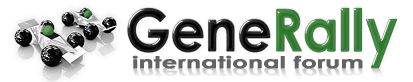Problems with Screenshots
Problems with Screenshots
Hi There!
I was trying to take some shots of a track pressing F11 or F12 but the screen is justa a white image without nothing. The Generally files are perfect and the game play as well. Do you know some alternative way to take some shots?
Since from now, thanks a lot!
Bruno
I was trying to take some shots of a track pressing F11 or F12 but the screen is justa a white image without nothing. The Generally files are perfect and the game play as well. Do you know some alternative way to take some shots?
Since from now, thanks a lot!
Bruno
Bruno Asp
Velocidade na alma/ Speed in the soul/ Velocidad en el Alma
All my tracks: http://www.gene-rally.com/viewtopic.php?f=21&t=645
Velocidade na alma/ Speed in the soul/ Velocidad en el Alma
All my tracks: http://www.gene-rally.com/viewtopic.php?f=21&t=645
- thegreatfalcon
- Posts: 1117
- Joined: Mon Dec 28, 2009 10:26 am
- Contact:
Re: Problems with Screenshots
If there ain't nothing, it means there's something? What is it? o.OBruno Asp wrote:without nothing
Try to press "Print Screen" on your keyboard and then paste in MSPaint.
Re: Problems with Screenshots
The resulting screenie would be very funky in its coloring...The Great Falcon wrote:Try to press "Print Screen" on your keyboard and then paste in MSPaint.
Since 2002
My GeneRally 2 profile
GR1 essentials: Track Editor Tutorial / All my tracks / My GR1 site
My GeneRally 2 profile
GR1 essentials: Track Editor Tutorial / All my tracks / My GR1 site
- thegreatfalcon
- Posts: 1117
- Joined: Mon Dec 28, 2009 10:26 am
- Contact:
Re: Problems with Screenshots
You're actually right... Works with other games... But they don't use palettes dah ><TuomoH wrote:The resulting screenie would be very funky in its coloring...The Great Falcon wrote:Try to press "Print Screen" on your keyboard and then paste in MSPaint.
Re: Problems with Screenshots
An other possibility (not so good) is the trackviewer...
My e-mail-address:xyyverwaltung@googlemail.com
Last track: Meadowdale Raceways - Last car: Ford Falcon GTHO Phase III
All of my tracks
Last track: Meadowdale Raceways - Last car: Ford Falcon GTHO Phase III
All of my tracks
Re: Problems with Screenshots
Thanks everybody. Track viewer its out of question, but thanks anyway. The Prnt Screen works as TuomoH said and its impossible to seen anything. I believe that it can be some graphic problem of my lap top. I try that in another computer!
Thank you all so much!
C-ya
Thank you all so much!
C-ya
Bruno Asp
Velocidade na alma/ Speed in the soul/ Velocidad en el Alma
All my tracks: http://www.gene-rally.com/viewtopic.php?f=21&t=645
Velocidade na alma/ Speed in the soul/ Velocidad en el Alma
All my tracks: http://www.gene-rally.com/viewtopic.php?f=21&t=645
- dead14vii1640
- Posts: 539
- Joined: Wed Dec 30, 2009 7:46 pm
- Location: Spain
- Contact:
Re: Problems with Screenshots
A little bit OFF-TOPIC
I know how to make screenshots outside games but I don't know where to find them!!!
I know the key (ImprPant --> Imprimir pantalla --> Print screen) but I don't know where do the files go
I know how to make screenshots outside games but I don't know where to find them!!!
I know the key (ImprPant --> Imprimir pantalla --> Print screen) but I don't know where do the files go
Power without control is nothing
"So long and thanks for all the meat"
"So long and thanks for all the meat"
- thegreatfalcon
- Posts: 1117
- Joined: Mon Dec 28, 2009 10:26 am
- Contact:
Re: Problems with Screenshots
Maybe FRAPS could work or is it using the same technique as Print Screen?
Re: Problems with Screenshots
The screen is copied to your clipboard - just use paste in your graphics program.die996 wrote:A little bit OFF-TOPIC
I know how to make screenshots outside games but I don't know where to find them!!!
I know the key (ImprPant --> Imprimir pantalla --> Print screen) but I don't know where do the files go
Since 2002
My GeneRally 2 profile
GR1 essentials: Track Editor Tutorial / All my tracks / My GR1 site
My GeneRally 2 profile
GR1 essentials: Track Editor Tutorial / All my tracks / My GR1 site
- dead14vii1640
- Posts: 539
- Joined: Wed Dec 30, 2009 7:46 pm
- Location: Spain
- Contact:
Re: Problems with Screenshots
Just one thing, T-H-A-N-K-S!!!TuomoH wrote:The screen is copied to your clipboard - just use paste in your graphics program.
Power without control is nothing
"So long and thanks for all the meat"
"So long and thanks for all the meat"