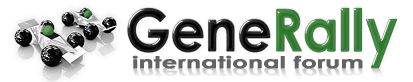I have—
- Colour space set to Adobe RGB 1998
- Map is 512 x 512, 85.875 dpi
- Before exporting I convert to indexed colour, flatten the layers
- Save as with 4-bit and 16 colours BMP
When I import this in the track editor, the grass and the tarmac is flipped, I don’t see the white borders. What I am doing wrong?